Create Your Digial App, Website and Business Card
Follow the simple steps below:

Step 1
Wait! Did you see it?
When this page opened you should have seen a message like the one in the image asking you to subscribe and a second one asking you to INSTALL MY APP. If not, scroll down and it should appear. Then, simply click Subscribe & your INSTALL is complete.

Step 2
WooHOO! INSTALL COMPLETE!
Now the Shop & Grow Rich App is installed and you will receive Push Notifications on all the exclusive products/services & private events You won't want to miss.

Step 3
Create Your Digital App
Design Your own beautiful Customized digital app, website & business card to share and promote your brand.
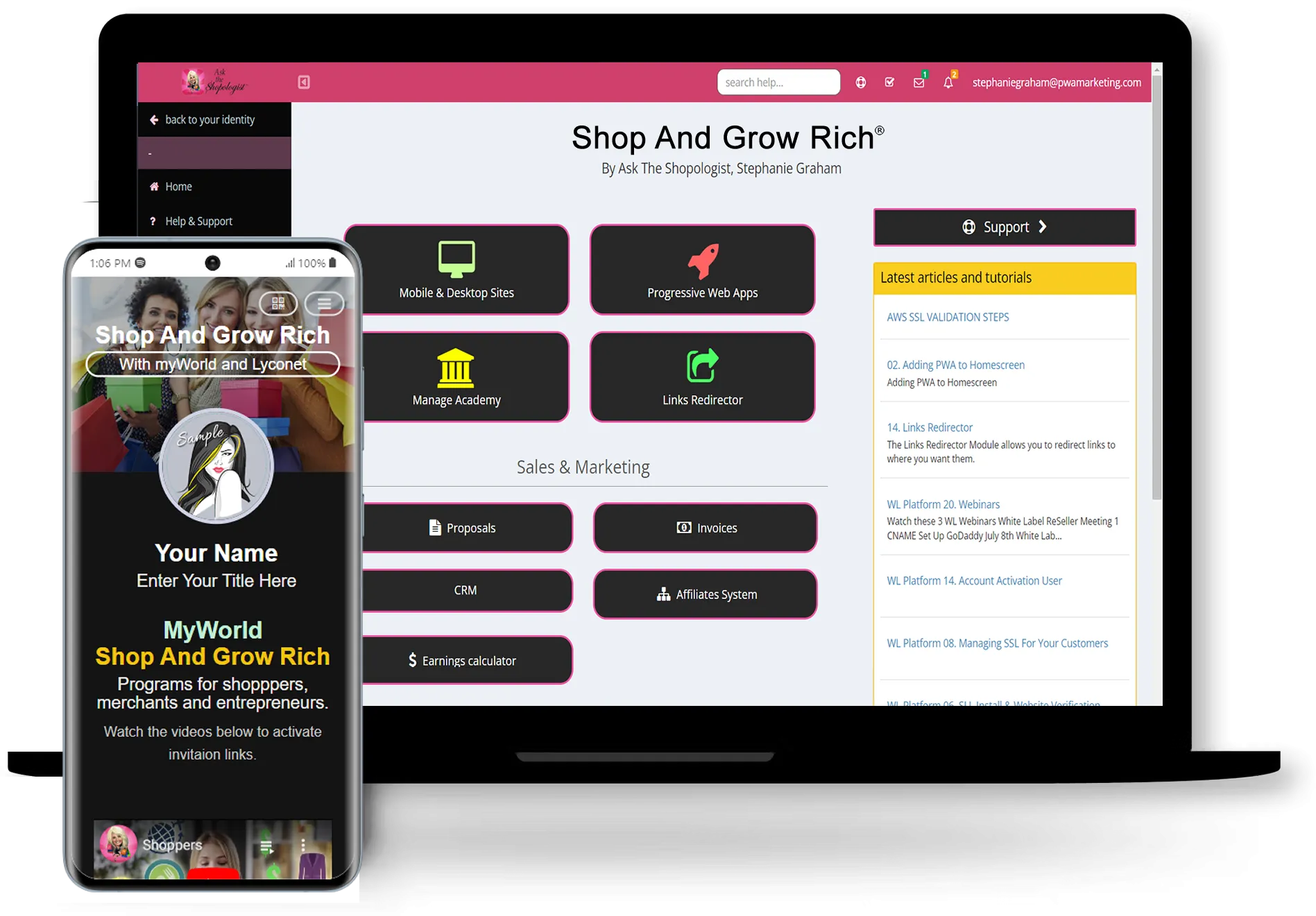
Overview
Confirm the Shop & Grow Rich App is on your homescreen {Step 1 & Step 2), and then check your email to confirm your account registration and access your digital app. (Step 3)
Your digital app and business card creation will be available within 24 hours.
To add this web app to your homescreen, click on the "Share" icon
![]()
Then click on "Add to Home"
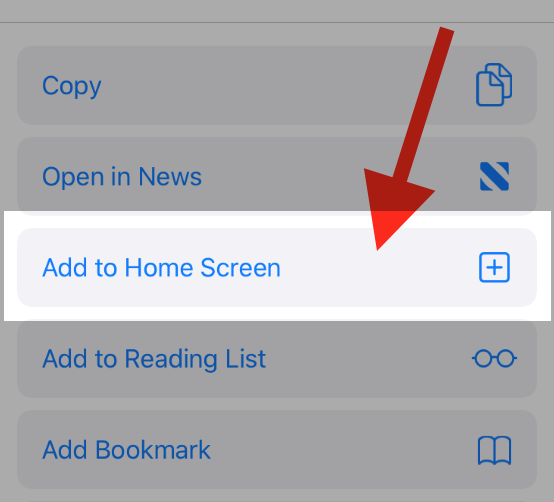
To add this web app to your homescreen, click on the "Share" icon
![]()
Then click on "Add to Home"
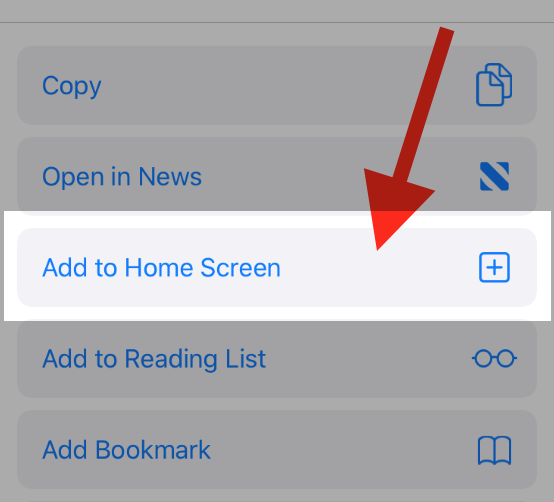
It looks like your browser doesn't natively support "Add To Homescreen", or you have disabled it (or maybe you have already added this web app to your applications?)
In any case, please check your browser options and information, thanks!
It looks like your browser doesn't natively support "Add To Homescreen", or you have disabled it (or maybe you have already added this web app to your applications?)
In any case, please check your browser options and information, thanks!